Prima data descarcam ynhub , il dezarhivam si intram in folderul Ynhub
http://www.ynhub.org/?page=download
| This image has been resized. Click this bar to view the full image. The original image is sized 1024x819. |
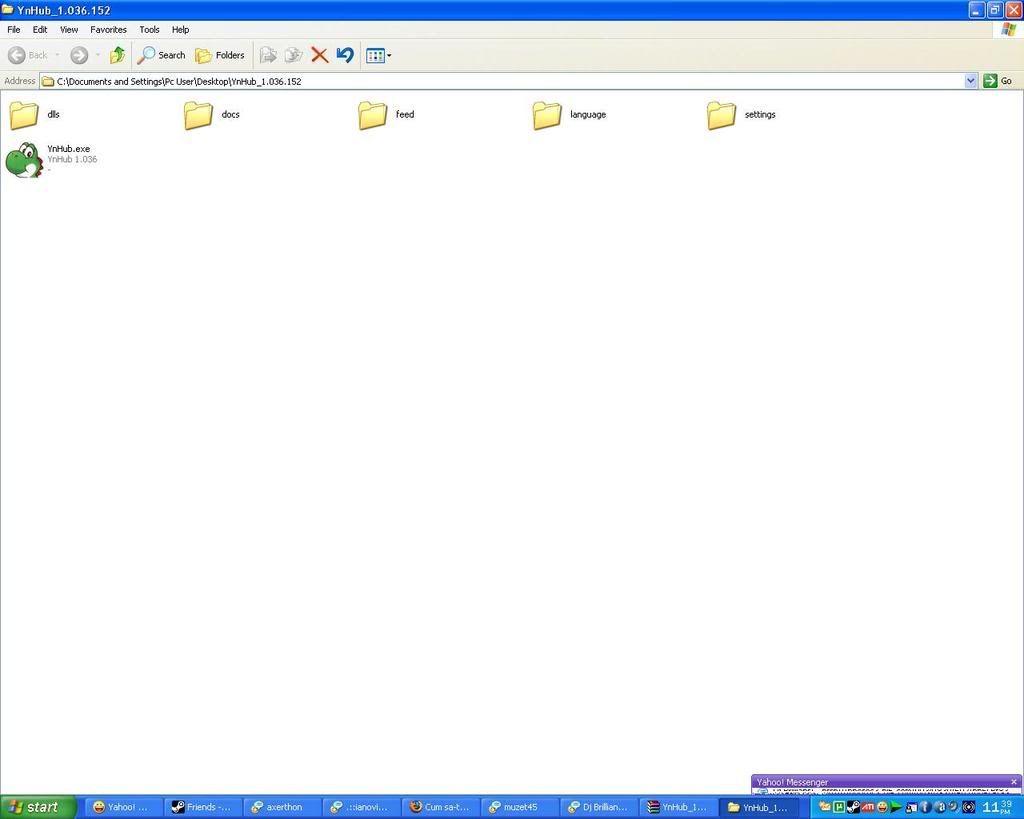
Next rulam ynhub
| This image has been resized. Click this bar to view the full image. The original image is sized 1024x819. |
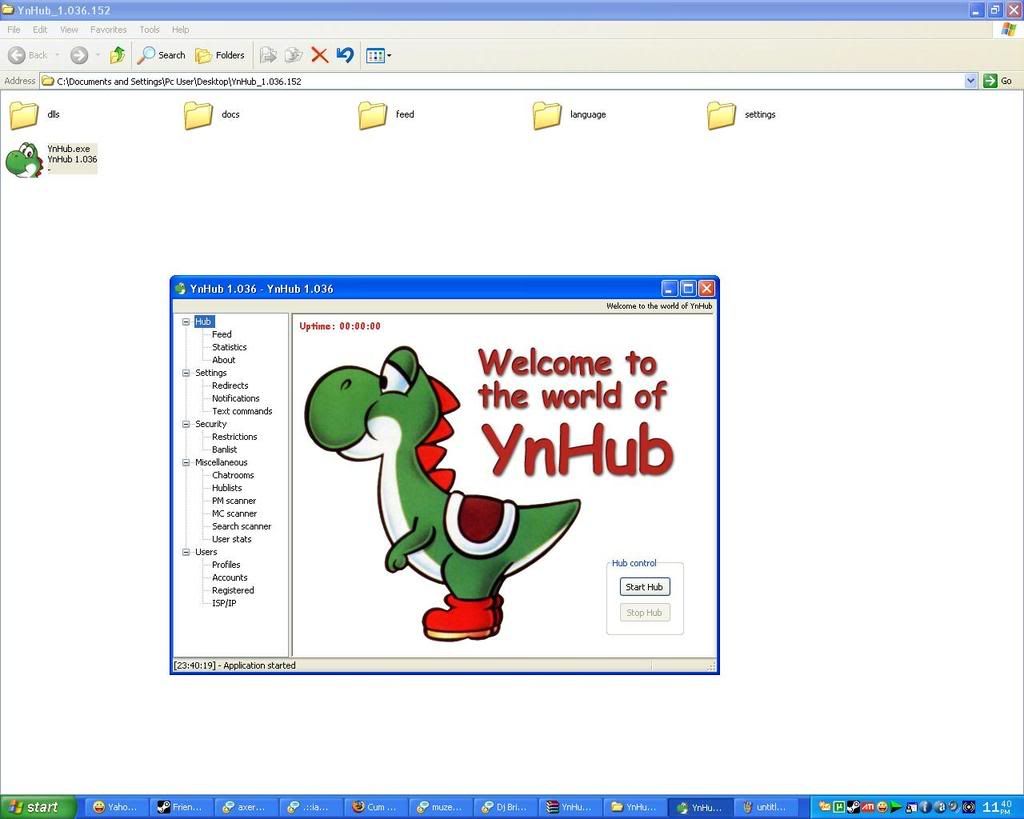
Intram la setings si completam conform imaginii
| This image has been resized. Click this bar to view the full image. The original image is sized 1024x819. |
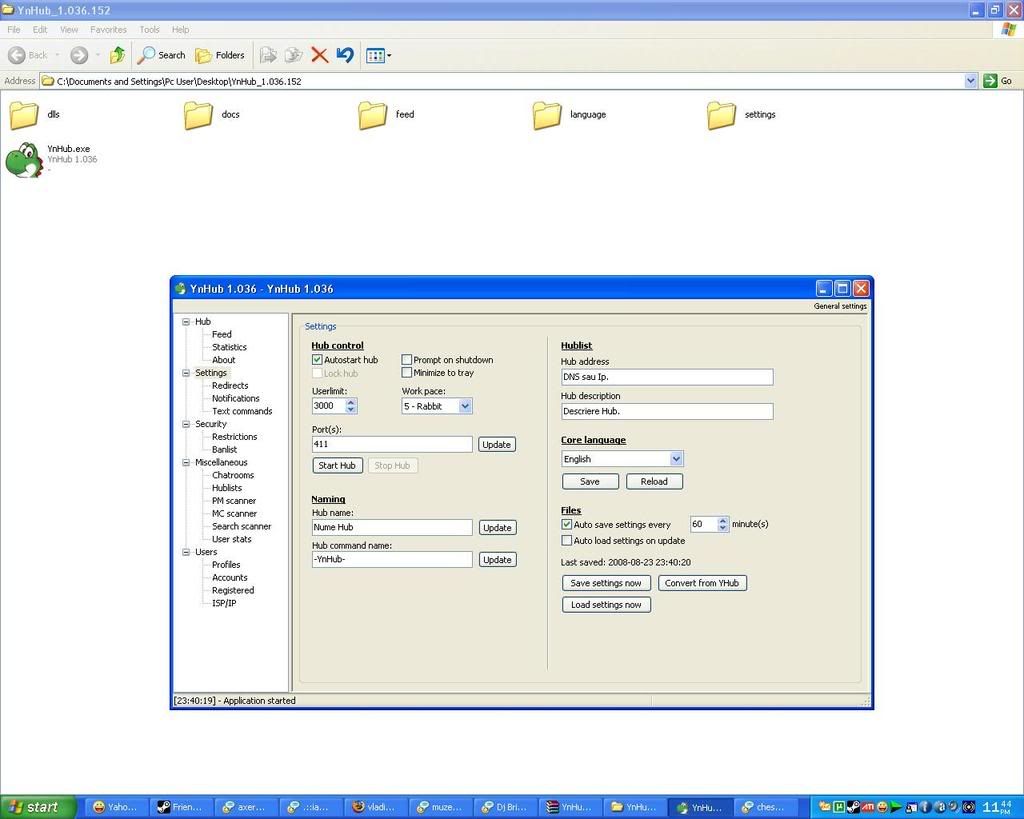
Next : Redirect
| This image has been resized. Click this bar to view the full image. The original image is sized 1024x819. |
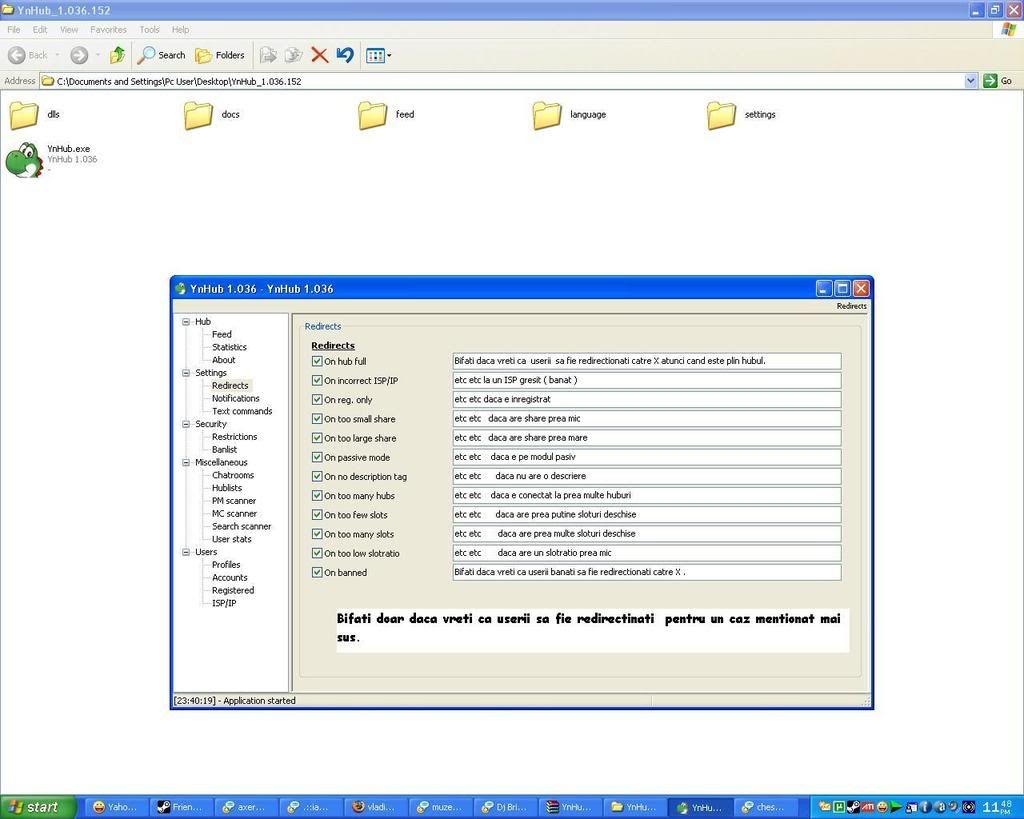
User : Accounts
| This image has been resized. Click this bar to view the full image. The original image is sized 1024x819. |
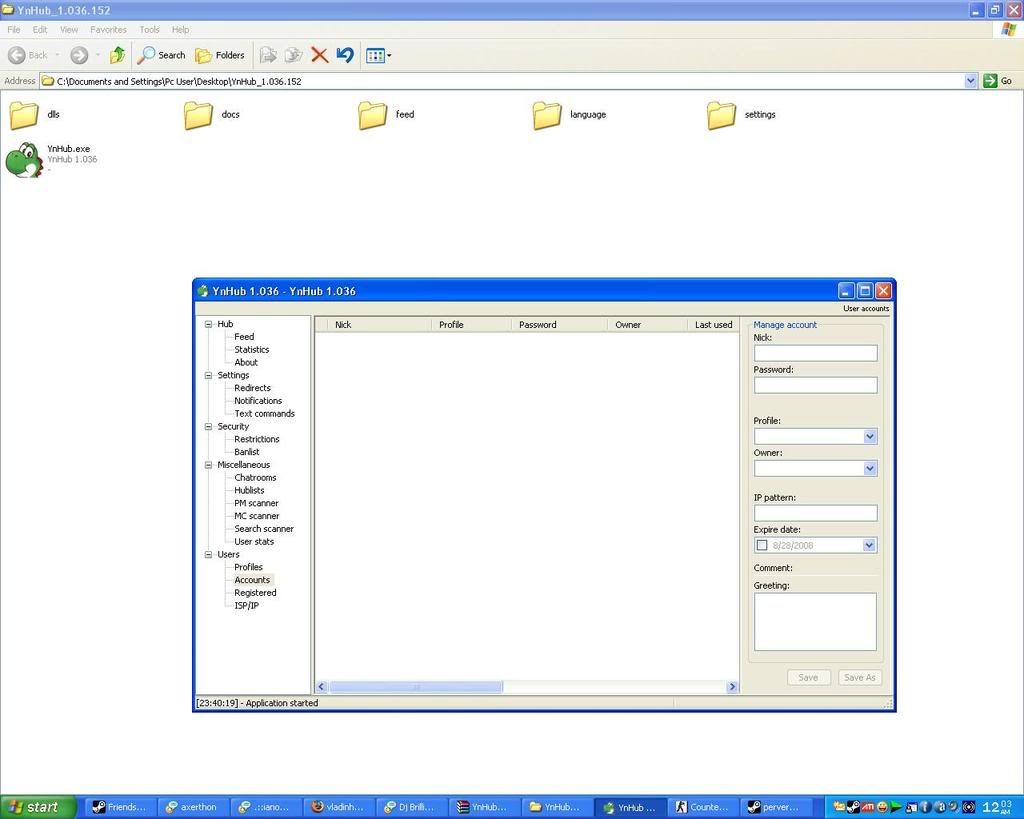
E foarte important sa completam un OWNER sa stim cine e seful peste ceilalti operator.
Dupa ce ati terminat tot , mergeti la hub si dati start Hub . Lumea se va putea conecta la hub doar folosind ip-ul dumneavoastra ( perfect pt ddos ) sau puteti folosi un DNS ( ex : black.no-ip.org)
Cu asta am cam acoperit ce era cel mai important , dar daca il vreti personalizat puteti sa mai treceti si prin celelalte zone.
Daca nu ati inteles ceva sau vreti ceva explicat mai amanuntit lasati un reply.
Resurse necesare :
Banda frate , ca mai mult de 100 useri nu tineti..
Creier
Cunostinte Limba Engleza

Niciun comentariu:
Trimiteți un comentariu